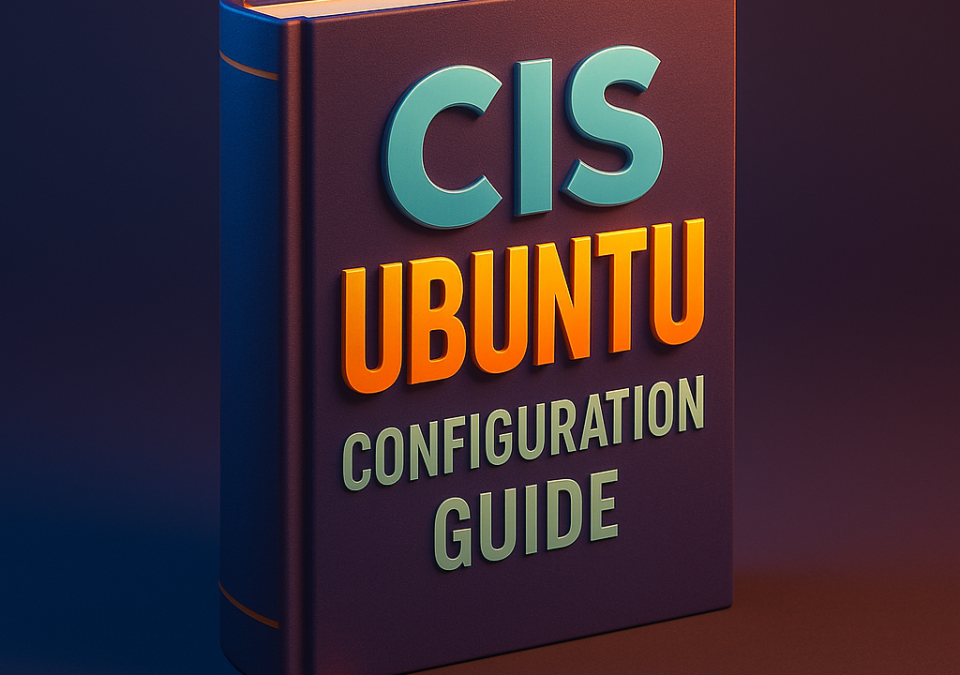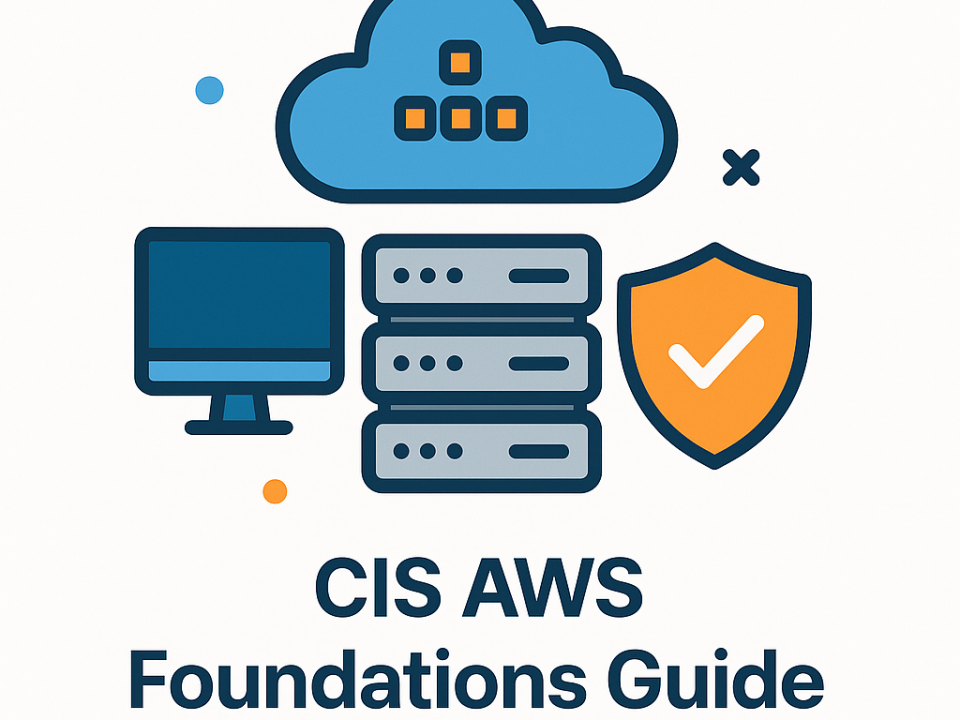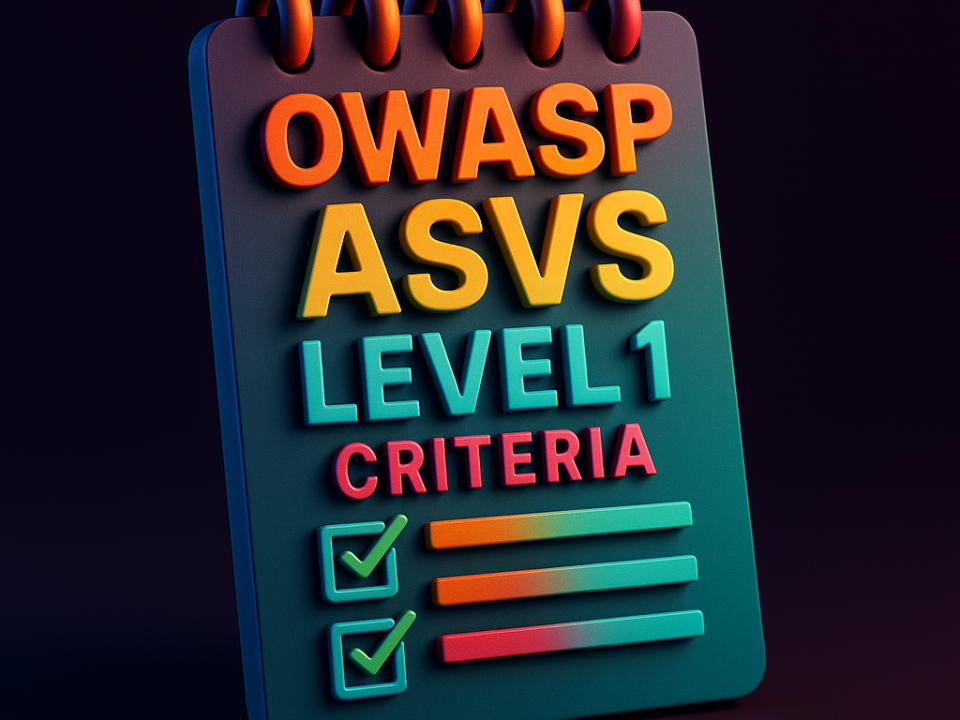Unlock Your Potential: Mastering OWASP ASVS Level 1 Criteria for Enhanced Security Success
June 11, 2025
Unlocking Cyber Resilience: Mastering Application Security Verification Methods
June 11, 2025Master Your Security: The Ultimate CIS Ubuntu Configuration Guide
For young professionals and tech enthusiasts aiming to bolster their cybersecurity skills, the CIS Ubuntu configuration guide is a game-changer. With increasing cyber threats, understanding the fundamentals of Ubuntu configurations can transform how you protect your digital workspace. Enabling robust security practices not only safeguards your data but also positions you for career advancement in an ever-evolving tech landscape.
Understanding the CIS Framework
The Center for Internet Security (CIS) develops best practices for securing IT systems, including Ubuntu. The CIS Ubuntu configuration guide provides specific checkpoints to harden your system against vulnerabilities. By following these configurations, you’re not just enhancing security; you’re building a foundational knowledge set that can elevate your IT career.
Why Ubuntu?
Ubuntu is one of the most popular Linux distributions, known for its user-friendly interface and vibrant community support. Many organizations choose Ubuntu for its open-source nature and robust security features. A solid grasp of the CIS Ubuntu configuration guide empowers you to leverage these advantages effectively while preventing potential security breaches.
Getting Started with the CIS Ubuntu Configuration Guide
Before diving into security configurations, ensure you have the latest version of Ubuntu installed. The CIS Ubuntu configuration guide outlines specific areas to focus on, including user accounts, services, and network settings. Familiarizing yourself with these aspects will clarify the configuration process.
Securing User Accounts
According to the CIS guide, the first step is to harden user accounts. This includes disabling root logins, enforcing strong passwords, and configuring account lockout policies. By securing user accounts, you create a robust first line of defense against unauthorized access, aligning with your goal of mastering cybersecurity.
Configuring Services for Optimal Security
Many services run on Ubuntu by default that may not be necessary for your use case. The CIS Ubuntu configuration guide emphasizes disabling unused services to minimize your attack surface. This not only enhances security but also improves system performance, a benefit for your productivity as a tech-savvy professional.
Enhancing Network Security
Network security is a critical component of the CIS Ubuntu configuration guide. Implementing proper firewall settings, using secure protocols like SSH instead of Telnet, and monitoring network traffic can significantly reduce vulnerabilities. Knowing how to configure these aspects prepares you for potential roles in network administration.
Regular Updates and Patch Management
Keeping your system updated is crucial for maintaining security. The CIS Ubuntu configuration guide recommends setting up unattended upgrades to automate the patching process. This proactive approach not only keeps your system secure but also cultivates habits that are valued in the IT industry.
Continuous Learning and Improvement
Security threats are continually evolving; therefore, staying informed about updates to the CIS Ubuntu configuration guide is essential. Engaging with community forums and participating in training sessions can enhance your skills and demonstrate your commitment to excellence in cybersecurity.
Your Path to Cybersecurity Mastery
By mastering the CIS Ubuntu configuration guide, you’re not just securing your system; you’re paving the way for future career opportunities in cybersecurity. Take the first step today, and embark on a journey that leads to greater knowledge, improved skills, and enhanced employability.